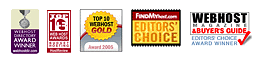| The
features in the table below show why ImHosted.com is the best
choice for businesses of all sizes. The following basic features come standard with all shared web hosting accounts. To see the
advanced features proceed to the next page. |
| Basic Hosting Features | |
| Feature | Description |
| Your Own Domain Hosting | After you register a domain, you can make your website active on the Internet by getting your site hosted by ImHosted.com. (e.g. yourdomain.com) |
| Disk Storage Space | Disk storage space refers to the amount of server disk storage specifically allocated to your account. This space is used to store your html files, graphics, audio clips, POP3 mail messages, pdfs, and other files that make up your web site. Each of our plans includes a very generous amount of space which is substantially more than what most web hosting companies provide. |
| Monthly Data Transfer | Monthly
data transfer is the amount of information that is transmitted
to/from your Web space. Each time a picture or HTML page is
viewed by a visitor, you upload data using FTP, or email is
received it adds to your monthly data transfer. The average
HIT is approximately 10k. This would mean that a transfer limit
of 4.0 Gigabytes would allow 400,000 hits. All ImHosted.com™
accounts receive generous amounts of data transfer. You can
monitor your monthly transfer in your control panel. *A note on Unlimited Transfer offerings* Numerous people have asked us why we don't offer unlimited bandwidth? The answer is simple. The numerous providers who say they offer unlimited bandwidth are actually telling you a false statement. If you read the fine print, "Unlimited bandwidth means you may not use more then 10% of our resources". This usually means they cut you off at 50 megabytes per day. We will not cut you off due to extra usage. |
| Unmetered Hits | We do not track or restrict the number of visitors accessing your website or the number of pages that are viewed. |
| OS Platform | Our automated systems are Linux-based which is known around the world for it's stability and scalability. Being the most used platform on the Internet today, it suits the needs of both beginner and advanced web hosts. |
| POP3 E-mail Accounts | In
addition to email forwarding, users have the option to retrieve
email directly from their POP3 mailboxes on the mail server
using an email program such as Eudora, Microsoft Outlook or
web based email. POP3 email accounts are accounts that you setup
using your domain name i.e. sales@yourdomain.com or me@yourdomain.com.
You can manage your POP3 email accounts easily from your control
panel. |
| Email Auto Responders | Auto responders are a very useful tool for distributing information to interested prospects. An auto responder is simply a program which instantly sends a pre-written message back to a person who sends an e-mail to a specified address. For instance, if a customer were to send an email order to orders@yourdomain.com, you could arrange for a Thank You email to be automatically sent to them. |
| Email Forwarders | E-mail forwarders are accounts which simply forward e-mail to a pre-designated e-mail address. E-mail sent to separate POP3 mail accounts end up in a single location. Email Forwarders can easily be removed/added via our control panel. |
| Email Alias | An email alias is basically another name of your email account. It allows you to create alternative email addresses without creating a user account. What an alias does is to point to a specific email addrss. For example, you can have an alias called "help" and forward it to maindesk@yourdomain.com. However, you won't be able to send emails from an alias, because it is not a real email account.. |
| Web-based Email Access (Webmail) | In addition to your POP3 email accounts, you'll have web based mail that allows you to access your email accounts from any browser, anywhere in the world. This is a nice feature for someone who travels or needs access to email at different locations. We include 3 webmail tools for checking your mail when on the move. They are: Neomail, Horde IMP and SquirrelMail. |
| Email Manager/Mail Management Tools | We
give you powerful tools to manage your email activities. From
creating POP accounts to managing huge mailing lists, it's all
easy with our online control panel. Using our mail management
tools you can:
|
| Sub-domains | Sub-domains allow for the use of URLs like subdomain.yourdomain.com. This feature is useful if you want to divide up your site into different sections. The document root for your sub-domain will be the subdirectory that has the same name as your sub-domain prefix. For example: http://example.yourdomain.com is the same as http://yourdomain.com/example/. You can easily add/remove sub-domains from the control panel. |
| Domain Pointers (URL Forwarding) |
This is a domain name that redirects a visitor to another Web location of your choice, allowing you to have multiple domain names for one site, such as www.yourdomain.com and www.yourdomain.net. |
| Unlimited FTP Access | FTP stands for File Transfer Protocol and is the most acceptable method for transferring files from client to server. All of our packages include unlimited access to your account via FTP 24 hours a day. This way you can update your site whenever you want, giving you full control. |
| Anonymous FTP Server | Anonymous FTP allows clients to take advantage of the FTP protocol for visitors to their website needing to download large files without a login or password for each visitor. Anonymous FTP can be installed and uninstalled automatically. Clients login to your anonymous FTP site by FTPing to ftp.yourdomain.com. The login "anonymous" or "ftp" will work, and any password is accepted. Once they have logged in anonymously, they will automatically view the welcome message which you can customize. Users can then download any files which you have made available for them to obtain anonymously. |
| Interchange Shopping Cart | A
Shopping Cart program allows you to implement your own on-line
storefront. The shopping cart keeps track of what visitors have
ordered and allows them to add or remove items from a ''virtual
shopping cart.'' When a visitor decides to check-out, the order
information including the buyer's name, address and billing
instruction is e-mailed to an address you specify and a receipt
is sent to the shopper. All accounts come bundled with RedHat's
high-end and powerful Interchange shopping cart, an electronic
commerce system that's in use by tens of thousands of merchants
and web developer's world wide. In a CNET builder review, Interchange
is the most recommended shopping cart system for small to medium
size businesses. Demo store: http://demo.akopia.com/ Click here to Tour Interchange. |
| SSL Server (SSL) | Secure
Sockets Layer (SSL) is a protocol which encrypts all data communicated
between client/server to ensure there can be no intercepts of
the data by third parties and ensures that communication is
between the intended party. Encryption is very important when
taking credit card numbers, or posting personal or confidential
information over the Internet. Although it's way more likely
for someone to steal your credit card number when you order
over the telephone, we still offer you full, unlimited access
to our secure server. By using our server's certificate, you
save hundreds of dollars! We also offer the option to install
your own personalized SSL Certificate. For more information about SSL click here. |
| Own CGI-Bin Access | All customers have access to a personal cgi-local directory in which you can place your own custom CGI scripts. CGI scripts are often used to accomplish tasks which are not supported by basic HTML, such as a "hit" counter or guest book. This directory can be used to set up scripts that you write or find elsewhere on the Web. |
| The File Manager | Your File Manager is a very powerful feature. It allows you to manipulate all the files in your web site. You are able to create, delete, and move your files. You can also upload files from your local PC to the server in File Manager. Plus, you can edit the HTML in any of your files from this option. Everything you need to manage your site can be found in this feature. |
| FrontPage Extensions | We can install Front Page extensions on your account free of charge. This allows you to use the easy-to-use Microsoft FrontPage program to create and maintain your web site. The FrontPage extensions are fully backward compatible with all versions of Microsoft Frontpage just incase you're not yet using the latest version. You can activate FrontPage extensions from within your control panel. |
| Detailed Web Statistics | How
many visitors have you had? Where are they coming from? Through
your web-based control panel, you can check the statistics on
your site by day, month, or year. All hosting packages come
with 4 statistic reporting tools, they include: |
| Unlimited mail storage space | We give you an unlimited amount of space for you to save a copy of your emails on our servers. |